The 7 key elements of good User Experience (UX) design

UX stats show that 88% of online shoppers say they wouldn’t return to a website after having a bad user experience (source: Amazon Web Services) – clearly UX (User Experience) is not something to be ignored. But what actually is user experience design? In today’s post, we’re going to talk about the 7 key elements of user experience design as outlined by Steve Krug, usability consultant and author of ‘Don’t make me think: A common sense guide to web usability’.
What is UX design?
According to www.interaction-design.org the definition is as follows:
User Experience (UX) design is the process design teams use to create products that provide meaningful and relevant experiences to users. This involves the design of the entire process of acquiring and integrating the product, including aspects of branding, design, usability and function.
But we like Steve Krug’s definition better:
A person of average (or even below average) ability and experience can figure out how to use the thing to accomplish something without it being more trouble than it’s worth
– Steve Krug, Author of ‘Don’t make me think’
The 7 key elements

Here are Steve’s 7 key attributes:
- Useful
- Learnable
- Memorable
- Effective
- Efficient
- Desirable
- Delightful
- BONUS ROUND: Accessible
Now let’s dive into what each of these mean in a little more detail.
1. Useful
Does it do something people need done?
It might seem obvious, but your product, website or app needs to have a purpose for your target audience. Otherwise if it doesn’t deliver benefits to your customer, why would they buy it?
2. Learnable
Can people figure out how to use it?
If you’ve watched the episode of friends where Joey, Chandler and Ross play ‘Bamboozled’ then you’ll understand that no matter how good the game is, if the audience don’’t understand the rules, it won’t work.

It should be easy for users to accomplish basic tasks the first time they encounter the design. For this reason, it’s often useful to take advantage of already learned behaviour and pre-established ideas (e.g. the menu will be in the top right, the logo will be on the top left, settings will be marked by a cog icon etc.). If your system is a little more complex to use, maybe consider having a demo mode the first time users log in.
3. Memorable
Do they have to relearn it each time they use it?
When users return to the design after a period of not using it, they should be able to easily re-establish proficiency.
4. Effective
Does it get the job done?
This might seem like another obvious one but it’s likely that at the beginning of the project, you will have set out a number of goals. Your product, website or app should be regularly tested against these goals to make sure that it’s effective. This could be done through analytics, a survey or by interviewing users.
5. Efficient
Does it get the job done with a reasonable amount of time and effort?
So you might be achieving your goals, but are your competitors doing it faster or with less effort? If this is the case, then you might want to refine your product’s user experience. A good way of doing this is using A/B testing (where you compare 2 versions of the product/app/website with just one varying element) as it will help you pinpoint changes to make user experience more efficient.
6. Desirable
Do people want it?
Take supermarkets, Asda and Waitrose; both sell the same thing but Waitrose seems to be more desirable of the two. It’s difficult to define exactly what makes a product desirable as it’s so intangible. The ‘desirability factor ‘ often has to do with the company’s marketing pitch – the image, brand, reputation as well as the emotional response it provokes in the user.
7. Delightful
Is using it enjoyable, or even fun?
Successful products usually have a little spark of fun and delight that excites the user and make them want to shout about it to their friends. Sometimes this can purely be how smooth and easy the process of using your product is and how well it delivers on its promises. Other times it’s a quirky feature that makes you stand out from your competitors
Take Innocent Smoothies’ humorous packaging as an example:
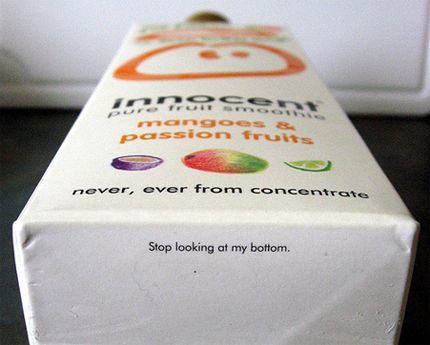
This message serves no other purpose than to make the user smile. But maybe that little element of delight might be the difference between them buying Innocent again and purchasing another brand’s product.
Bonus Round: Accessible
Ok, so this feature doesn’t actually appear in Steve Krug’s list but we are sure he wouldn’t mind us adding it in.
Making your product, app or website accessible means you don’t just design for fully able-bodied users but consider those who are sight, hearing, touch, motion or learning impaired.
Often companies will dismiss accessibility as they consider it ‘not worth investing in’ and that ‘hardly any of our users are disabled’. This couldn’t be further from the truth. According to new Government 2016/17 data 22% of the UK’s population are disabled – that’s more than one in five. Not only does it not make ethical sense to exclude these people but it also doesn’t make business sense! The more people that can access your site, the more potential customers you have.
Plus, accessibility in user experience makes things better for everyone. Maybe you’re not vision impaired but there may be screen glare on your device therefore a good colour contrast could benefit you. Maybe you’re not motion impaired but you might be driving, therefore voice control could benefit you, too.

Key Takeaways
So what is the winning formula for a good UX design? Making sure your product is useful, learnable, memorable, effective, efficient, desirable, delightful and accessible is a good place to start!
Focus7’s UX experts are always happy to advise you on the best UX practice and latest trends. Give us a call on 01462 262362 or email us at hello@focus7int.com to start a conversation.


